
Figure 1: Pushbutton-integrated APS (Polara)
Today’s wide and increasingly congested intersections and complex signalization schemes often fail to provide adequate non-visual information for crossing analysis and decisions by pedestrians who are blind or who have low vision. For the effective communication required by the Americans with Disabilities Act (ADA) of 1990, the WALK/DON’T WALK indications of visual pedestrian signal heads should be conveyed to pedestrians who don’t use visual cues. Accessible Pedestrian Signals (APS) provide this information through audible and vibrotactile indications.
The availability of improved technologies and the adoption of technical standards in the Manual on Uniform Traffic Control Devices (MUTCD) have led to significant increases in the number of APS installations over the past few years.
Chapter 4E.06 of the 2003 MUTCD, harmonized with the US Access Board’s draft Public Rights-of-Way Accessibility Guidelines (draft PROWAG), provides technical specifications for pushbutton-integrated APS with speakers and vibrating surfaces incorporated in the pedestrian pushbutton housing. These new APS deliver crossing indications to the waiting pedestrian at the departure curb rather than from overhead, as in older technology, and permit speaker volume to be set at a significantly lower and less obtrusive level. New tones – ticks, clicks and other electronic sounds – and speech messages replace the often-irritating ‘cuckoos’ and ‘chirps’ of yesterday. Tactile arrows and other features – pushbutton locator tones, additional audible or Braille information, crosswalk maps, actuation indicators – enhance the effectiveness of these new devices.
As with vehicular signals, APS should be installed, wired, coordinated, oriented, and adjusted so the information they provide about a street crossing is effectively communicated and reliable, so it will be safe in use. This requires the same careful attention to location and direction that is needed in the installation of traffic signals, with a particular focus on the sound and tactile features of the device in addition to visual features and timing attributes.
Researchers and orientation and mobility specialists who specialize in travel and street crossing skills1 report that some APS installations do not provide adequate accessible information for pedestrians who are blind or who have low vision. In the case studies that follow, some common problems are identified, and remedies recommended.
But first, a brief description of APS features and installation criteria:
**Pushbutton-integrated APS **
Figures 1 and 2 show several of the pushbutton-integrated APS devices that are available in the US. All include a pushbutton that is at least 50 mm (2 inches) in diameter, audible and vibrotactile WALK indications, a pushbutton locator tone, a tactile arrow, and automatic volume adjustment. Configuration, functioning, and adjustment methods vary somewhat by manufacturer. (See Interfacing Accessible Pedestrian Signals with Traffic Signal Control Equipment.)
 |
 |
|
 |
 |
|
Figure 2: Examples of pushbutton-integrated APS from various manufacturers (left to right, Campbell, Prisma, Novax, Panich).
Location
Pushbutton-integrated APS rely on relative proximity to the crossing location, not on difference in sounds, to clarify which street crossing is being signaled. Proposed MUTCD revisionsand draft PROWAG, supported by recent research2, specify that each APS device shall be installed on a separate pole. Devices must be located a minimum of 3m (10 feet) apart, no more than 3m (10 feet) maximum from the curb line (and closer, if possible), and between the curb ramp landing and the outside crosswalk line, or no more than 1.5m (5 feet) maximum from the outside crosswalk line. See Figures 3 and 4 for illustrations of pushbutton locations.
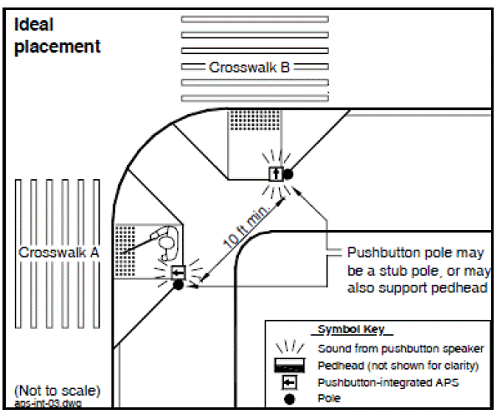
Figure 3: Optimal location of pushbutton-integrated APS - two pushbuttons on one corner, mounted on two separated poles – rapid tick WALK indication.
Source: NCHRP Web Only Document 117-A, Accessible Pedestrian Signals: A Guide to Best Practice, Figure 6-8
 |
Figure 4: Installation of APS on two separated poles, aligned with crosswalk lines
(APS devices circled)
Devices that are located on existing mountings may not be able to provide optimal usability, particularly for the vibrotactile feature. APS should be located so pedestrians using the audible or vibrotactile indications can align and prepare for the crossing while standing close to the device AND the crossing departure point, and that pedestrians who use wheelchairs and scooters are able to reach the pedbutton from a flat, paved surface.
For graphics showing APS at corners with 10 foot and 30 foot radii and various types of curb ramps, see the curb ramp library, Chapter 6, in Special Report: Accessible Public Rights-of-Way – Planning and Designing for Alterations and examples in Figure 4E-3 of the draft MUTCD.
Pushbutton locator tone
The pushbutton locator tone is a low-volume tick or tone that repeats constantly, at one-second intervals, during the flashing and steady DON’T WALK intervals to advise pedestrians of pushbutton availability and location. The 2003 MUTCD requires that locator tone volume be carefully adjusted to be audible a minimum of 1.8 m (6 feet) and a maximum of 3.7 m (12 feet) from the pushbutton, or to the building line, whichever is less. The pushbutton locator tone on a properly-installed pushbutton can also indicate the crossing location to an approaching pedestrian and may provide useful cues to an irregular crossing.
Audible WALK indications
Audible WALK indications are broadcast from a speaker that is incorporated into the pedestrian pushbutton housing. When the pedestrian pushbutton is properly located close to the departure curb, a low-volume WALK signal will be adequate for usability. Although most devices can also provide on-demand audible beaconing, the standard audible indication is not intended to be heard across the street. As with pushbutton locator tones, the 2003 MUTCD requires that the volume of the audible WALK indication be carefully adjusted to be heard a minimum of 1.8 m (6 feet) and a maximum of 3.7 m (12 feet) from the pushbutton, or to the building line, whichever is less.
Device technology automatically samples audible output and compares it to ambient sound, adjusting volume accordingly. Note that louder is not better – an installation that is too loud may mask critical vehicle sounds and be difficult to localize and use for guidance.
Rapid tick WALK indication. Where pushbutton APS are located on separate poles, the recommended audible WALK indication is a fast ticking or beeping percussive sound at 8-10 repetitions per second. Research shows that using the same sound for both crossings results in more accurate and faster responses than two different sounds or speech messages if APS are separated and each is located close to the crossing it signals.3
Speech WALK indication. When two APS are mounted on the same pole, or are located closer than 10 feet to each other, using different tone indications (such as the cuckoo/chirp of older technology) provides ambiguous information that could result in a pedestrian crossing on the wrong signal.4 5 6 7 When two APS must be located closer than 10 feet apart in an alteration where it is infeasible to separate them, speech WALK indications and other features are needed to distinguish the crossings. If speech messages are used, the recommended WALK message is “[street name], WALK sign is on to cross [street name]. For example, “Peachtree, WALK sign is on to cross Peachtree, Peachtree, WALK sign is on to cross Peachtree”. This message is repeated for the duration of the WALK indication. Speech WALK indications should be accompanied by tactile arrows and Braille labels so that pedestrians who are blind can determine street names.8
Vibrotactile WALK indications
Vibrotactile indications are transmitted by a vibrating plate or arrow on the housing of the pedestrian pushbutton. During WALK, the arrow or plate vibrates. Thus, a pedestrian must be able to stand with a hand on the device while he/she is aligned and waiting to begin crossing. The vibrotactile indication is particularly useful for pedestrians who have both hearing and visual impairments and also allows pedestrians to tactually confirm audible signal information in noisy environments.
Tactile arrow
The tactile arrow on the device must be aligned with the direction of travel on the crosswalk and point toward the street crossing that the pushbutton controls and signals. For most devices, this requires aligning the face of the device and pushbutton with the crosswalk lines. This takes care in installation, particularly when drilling mounting holes for the device.
Other Features
Most pushbutton-integrated APS can provide additional features. These may include Braille labels for street names, actuation indicators (a light or beep), tactile crosswalk maps, and options activated by an extended button push: audible beaconing (useful for directional guidance at irregular or long crossings), extended pedestrian timing, and recorded information of street names or additional information about the intersection.
For further information, see NCHRP Web-only Document 117A, Accessible Pedestrian Signals: A Guide to Best Practice, available online.


